Saving a Document to the Local Computer¶
March 26, 2024
By: Dark Decoy
-
Open a new document.
-
Head up to the File tab and choose Options on the bottom left corner.
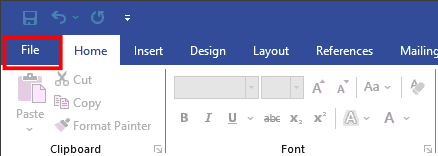
- Choose Save As from the side menu.
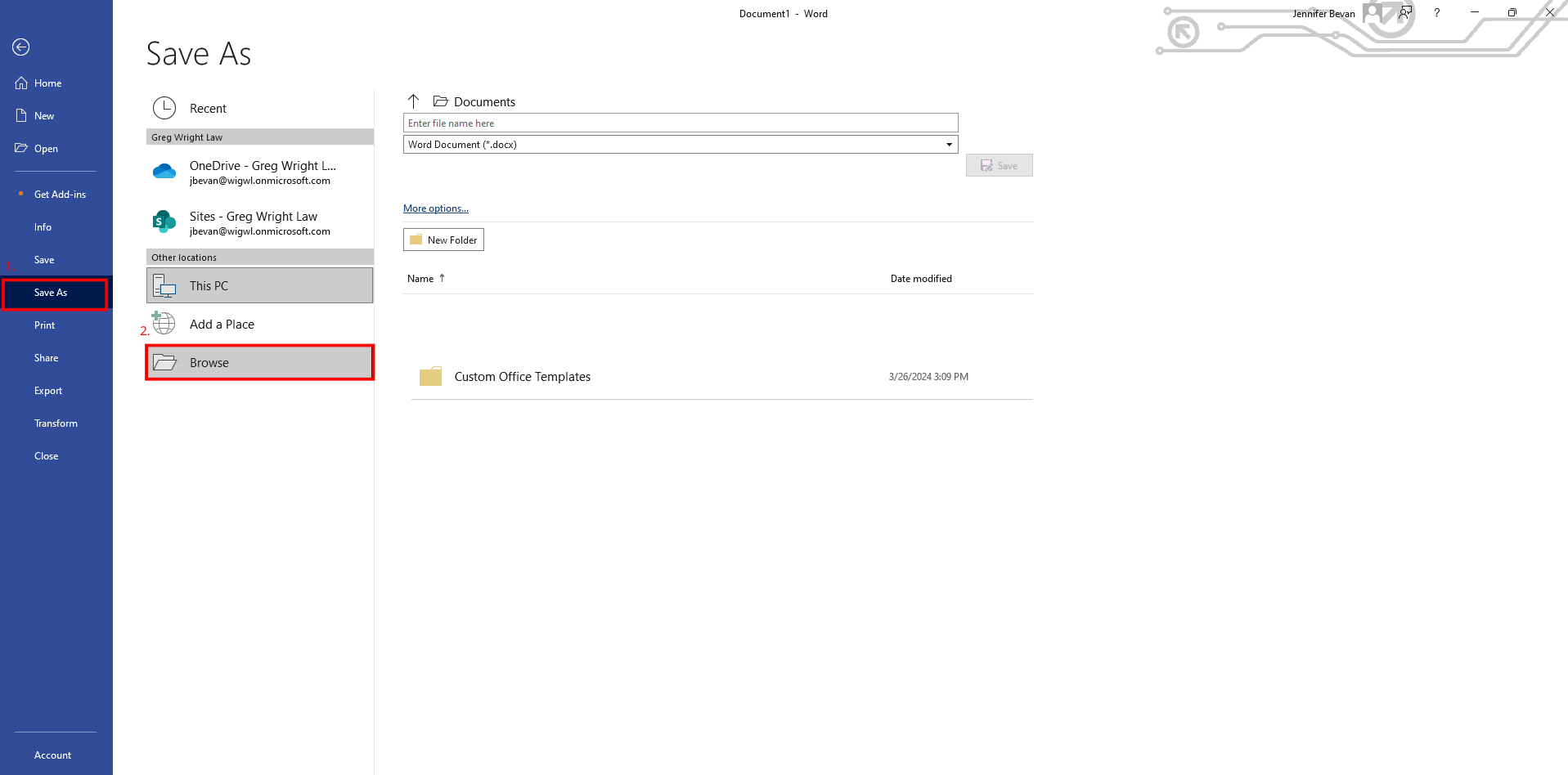
- Uncheck the box that says AutoSave OneDrive and SharePoint Online files by default on Word.
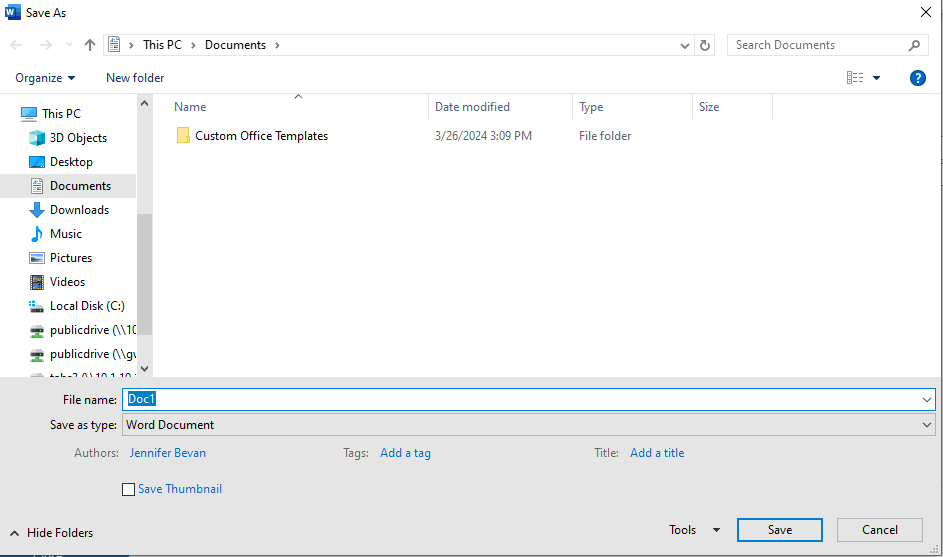
Last update:
2024-03-26